In late April 2021 I had to install a Java development environment in my Ubuntu 20.04 machine and be able to use my Ant/Ivy-based build machinery with local IVY repositories. What follows is a writeup of how I proceeded.
The Java 11 runtime was already installed so I only needed to install the JDK with:
sudo apt install javacThis installed JDK 11
It should be noted that in the previous Java developement environment I had on the T460 ThinkPad machine I had Java 8. This caused a problem further down the road (read on).
I then installed Ant with:
sudo apt install antThat gave me version 1.10.7 (instead of 1.9.6 I had on T460)
The next question was how to install Ivy. Here, I tried various approaches and even though some initial ones were successful, in the end I used a different method. As documented, Ivy is simply a jar and it can be installed in two ways:
- locally, for the current user, at ~/.ant/lib
- in some global location which you can google
Furthermore, in Ubuntu 20 there's also a third way:
- by using
sudo apt install ivy
which places the ivy.jar under /usr/share/java
I tried methods #1 and #3 and both seemed to, sort of, work (not without problems). But, later, when I had to copy the entire /proj/DS.ots/ directory, this became moot as the Ivy jar is picked up from OTS and so I both purged the ivy package and removed the Ivy jar from ~/.ant/lib
Next, I had to install some auxiallary Ant tasks (ant-contrib) which is some sort of abandonware available at: sourceforge. This project only makes the sources available (not the compiled library) and I had some issues getting the code to compile. Fortunately, once I copied over the /proj/DS.ots directory as mentioned above, this point too became moot as the ant-contrib library is available there too, as well, as an OTS dependency.
I then had to edit the various build.xml scripts as in the T460 laptop they used absolute paths to reach the home of the archetype-java-ant-ivy/build-system-machinery whereas in the P320 desktop I am using relative paths. In the same spirit, I also had to change certain symlinks to use relative, instead of absolute, paths (the latter never being a good idea).
In the save vein I had to change some hardcoded executables, e.g. the javac.executable property in file /repos/prj/archetype-java-ant-ivy/build-system-machinery/build-env.properties
Finally, another issue I had to solve was that in Java 11 the javax.activation package is not available (it has actually been retired since Java 9). As such I was getting a compilation error in the ~/repos/prj/js-react-leaflet/common project. The solution was found in SO. To implement the SO solution I had to add the following ivy dependency in the ivy,xml file of the above-mentioned project.
<dependency org="com.sun.activation" name="javax.activation" rev="1.2.0" conf="compile-time->master"/>
However, adding the above depenency wasn't enough. By default, the various projects only rely on the Local File-System Based Ivy Repository (LFSBIR). This is for security and determinism / reproducability purposes. Since this was a new dependency it wasn't available in the LFSBIR I copied over from the ThinkPad T460 laptop. As such to enable direct retrieval of repos from the Maven central repository (if they can't be found in the LFSBIR) I had to further modify the build.xml of the ~/repos/prj/js-react-leaflet/common project mentioned above so as to define the property enable-ibiblio and set its value to "true". This was done as follows:
<property name="enable-ibiblio" value="true"/>
After the above modifications, I was able to fully build the js-react-leaflet project. However, I also wanted to recreate the entire LFSBIR from scratch as opposed to copying it over from the ThinkPad T460 machine and also include this new dependency there (in the LFSBIR) as opposed to setting the enable-ibiblio property to true. To that end I modified file ~/repos/prj/archetype-java-ant-ivy/ivy-importation-to-local-fs/build-ivy-install-local.xml and discoverd, in the process, that I had to further retrieve a couple of more additional packages there. During this process I also changed the properties in the /data/asc3/mperdike/ directory to make it writable. I was then able to fetch a fresh /data/asc3/mperdike/local-ivy-repository and I verified that its size profile was similar to the previous one.
I then removed the enable-ibiblio property from the build.xml file in the ~/repos/prj/js-react-leaflet/common project , cleaned the Ivy cache, re-build everything (including the sibling rest-backend project and so successfully concluded this process.
update June 25 2021
When trying to implement the new Java-based IACS backend I ended up adding:
<dependency org="javax.activation" name="activation" rev="1.1" conf="compile-time->master"/>
… which also worked. Initially I had tried to use rev="1.1.1" (from some other SO answer I won't bother linking to) but that failed as that exact version was not present in the LFSBIR.
The following worked like a charm in June, 2019
$ sudo apt-get install openjdk-8-jdk $ sudo apt-get install openjdk-8-jre $ sudo update-alternatives --config java $ sudo update-alternatives --config javac
With hindsight it was probably uncessary to install the JRE once I had already installed the JDK but then again it didn't hurt either.
NB: even after updating the alternatives, the JAVA_HOME environment in my shell was:
$ echo $JAVA_HOME /usr/lib/jvm/java-8-oracle… the above was on account of a file in /etc/profile.d with the following content:
$ cat /etc/profile.d/jdk.sh export J2SDKDIR=/usr/lib/jvm/java-8-oracle export J2REDIR=/usr/lib/jvm/java-8-oracle/jre export PATH=$PATH:/usr/lib/jvm/java-8-oracle/bin:/usr/lib/jvm/java-8-oracle/db/bin:/usr/lib/jvm/java-8-oracle/jre/bin export JAVA_HOME=/usr/lib/jvm/java-8-oracle export DERBY_HOME=/usr/lib/jvm/java-8-oracle/db
Java JAR files may be compared with the awesome package change analyzer pkgdiff — which in fact can be used to visualize changes in any kind of Linux software package.
$ pkgdiff dist/cxcaccount-1.0.0.war dist.safe/cxcaccount-1.0.0.war reading packages ... comparing packages ... creating changes report ... result: CHANGED (0.01%) see detailed report: pkgdiff_reports/cxcaccount/1.0.0_to_1.0.0/changes_report.html $ echo $? 1
While compiling (using Ant) on a machine with 12 cores I encountered the following failure while running ant build:
[javac] # There is insufficient memory for the Java Runtime Environment to continue.
[javac] # Cannot create GC thread. Out of system resources.
[javac] # An error report file with more information is saved as:
[javac] # /tmp/jvm-21655/hs_error.log
Following the advice given in this SO answer I did:
export _JAVA_OPTIONS="-XX:ParallelGCThreads=2"NB: there is, indeed, an underscore at the beginning. The name of the variable is _JAVA_OPTIONS, not JAVA_OPTIONS. Read up more on this (undocumented) environment variable here.
That fixed it. Apparently the JVM was creating too many garbage collection threads (because of the high number of cores) and that caused the memory exhaustion.
On August 2016 I followed the following procedure (source mutatis mutandis) to install Oracle Java 1.7 after I had downloaded from the Oracle site file jdk-7u80-linux-x64.tar.gz
NB: I have copied the below instructions from the article linked above and I haven't replaced all filenames and version names, but the procedure should be obvious.
- Download the 32-bit or 64-bit Linux from "http://www.oracle.com/technetwork/java/javase/downloads/index.html" "compressed binary file" - it has a ".tar.gz" file extension.
- Uncompress it:
tar xvfz jdk-7u80-linux-x64.tar.gz
… the JDK 7 package is extracted into ./jdk1.7.0_75 directory. - Now move the JDK 7 directory to /usr/lib
sudo mkdir -p /usr/lib/jvm sudo mv ./jdk1.7.0_75 /usr/lib/jvm/
- Now run
sudo update-alternatives --install "/usr/bin/java" "java" "/usr/lib/jvm/jdk1.7.0_75/bin/java" 1 sudo update-alternatives --install "/usr/bin/javac" "javac" "/usr/lib/jvm/jdk1.7.0_75/bin/javac" 1 sudo update-alternatives --install "/usr/bin/javaws" "javaws" "/usr/lib/jvm/jdk1.7.0_75/bin/javaws" 1
This will assign Oracle JDK a priority of 1, which means that installing other JDKs will replace it as the default. Be sure to use a higher priority if you want Oracle JDK to remain the default. -
Correct the file ownership and the permissions of the executables:
sudo chmod a+x /usr/bin/java sudo chmod a+x /usr/bin/javac sudo chmod a+x /usr/bin/javaws sudo chown -R root:root /usr/lib/jvm/jdk1.7.0_75
-
Run
sudo update-alternatives --config java
You will see output similar to the one below - choose the number of jdk1.7.0_75 - for example 3 in this list (unless you have have never installed Java installed in your computer in which case a sentence saying "There is nothing to configure" will appear):$ sudo update-alternatives --config java There are 3 choices for the alternative java (providing /usr/bin/java). Selection Path Priority Status ------------------------------------------------------------ * 0 /usr/lib/jvm/java-6-oracle1/bin/java 1047 auto mode 1 /usr/bin/gij-4.6 1046 manual mode 2 /usr/lib/jvm/java-6-oracle1/bin/java 1047 manual mode 3 /usr/lib/jvm/jdk1.7.0_75/bin/java 1 manual mode Press enter to keep the current choice[*], or type selection number: 3 update-alternatives: using /usr/lib/jvm/jdk1.7.0_75/bin/java to provide /usr/bin/java (java) in manual mode
Repeat the above for:sudo update-alternatives --config javac sudo update-alternatives --config javaws
jinfoNB: if the process was run as a service you need to
sudo that.
So for instance the following can be done:
$ sudo jinfo 1752 | grep arch.data.model Attaching to process ID 1752, please wait... Debugger attached successfully. Server compiler detected. JVM version is 24.80-b11 sun.arch.data.model = 32
java program is the 32 or 64 bit- if you are inside Java
System.getProperty("sun.arch.data.model")
java -d64 -version(will display a message if the version is not 64-bit)
java -d32 -version(will display a message if the version is not 32-bit)
java and javacjavac
should play with either 32 or 65-bit java.
source
NB:This problem occurs even when database or socket connections are properly closed. It is NOT an issue of connection leakage!
The way to monitor for this problem progressively (and watch the population of TIME_WAIT sockets grow alarmingly) is via (in Ubuntu):
netstat -a | grep TIME_WAIT | wc -lIn my case I was met with an NoRouteToHostException exception (actual trace at the end of this note) when the count exceeded 20,000 or so. This is more or less consistent with the available port range in my machine which was reported as:
$ cat /proc/sys/net/ipv4/ip_local_port_range 3276861000Apparently the solutions to this problem fall in four categories:
- increase the range of ephemeral ports
- configure the OS to reuse/recycle sockets in TIME_WAIT state
echo "1" >/proc/sys/net/ipv4/tcp_tw_reuse echo "1" >/proc/sys/net/ipv4/tcp_tw_recycle
The latter was the approach I followed in my case (by implementing an application-level result cache for some values I was fetching from the DB).
Some useful links: SO question, Wikipedia article on ephemeral ports, article on TIME_WAIT in the TCP state machine.
Actual real-world trace below:
Exception in thread "main" _int.esa.esavo.common.ShowStopper: org.postgresql.util.PSQLException: The connection attempt failed.
at _int.esa.esavo.dbbusiness.Statistics.repoNameFromIvoid(Statistics.java:216)
at _int.esa.esavo.dbbusiness.RepoNameFromIvoidTransformer.transform(RepoNameFromIvoidTransformer.java:54)
at _int.esa.esavo.dbbusiness.RepoNameFromIvoidTransformer.transform(RepoNameFromIvoidTransformer.java:18)
at _int.esa.esavo.consoleutils.valgraph.VALGRAPHStatsPlot.transform2(VALGRAPHStatsPlot.java:419)
at _int.esa.esavo.consoleutils.valgraph.VALGRAPHStatsPlot.produce(VALGRAPHStatsPlot.java:255)
at _int.esa.esavo.consoleutils.valgraph.VALGRAPHStatsPlot.produce(VALGRAPHStatsPlot.java:180)
at _int.esa.esavo.consoleutils.esaknife.MonthlyReports.produceStatisticsByResource(MonthlyReports.java:234)
at _int.esa.esavo.consoleutils.esaknife.MonthlyReports.produceStatistics(MonthlyReports.java:194)
at _int.esa.esavo.consoleutils.esaknife.MonthlyReports.produceReports(MonthlyReports.java:184)
at _int.esa.esavo.consoleutils.esaknife.MonthlyReports.produce(MonthlyReports.java:136)
at _int.esa.esavo.consoleutils.esaknife.EsavoSwissKnife.main(EsavoSwissKnife.java:78)
Caused by: org.postgresql.util.PSQLException: The connection attempt failed.
at org.postgresql.core.v3.ConnectionFactoryImpl.openConnectionImpl(ConnectionFactoryImpl.java:150)
at org.postgresql.core.ConnectionFactory.openConnection(ConnectionFactory.java:66)
at org.postgresql.jdbc2.AbstractJdbc2Connection.(AbstractJdbc2Connection.java:125)
at org.postgresql.jdbc3.AbstractJdbc3Connection.(AbstractJdbc3Connection.java:30)
at org.postgresql.jdbc3g.AbstractJdbc3gConnection.(AbstractJdbc3gConnection.java:22)
at org.postgresql.jdbc4.AbstractJdbc4Connection.(AbstractJdbc4Connection.java:30)
at org.postgresql.jdbc4.Jdbc4Connection.(Jdbc4Connection.java:24)
at org.postgresql.Driver.makeConnection(Driver.java:393)
at org.postgresql.Driver.connect(Driver.java:267)
at org.apache.commons.dbcp.DriverConnectionFactory.createConnection(DriverConnectionFactory.java:38)
at org.apache.commons.dbcp.PoolableConnectionFactory.makeObject(PoolableConnectionFactory.java:582)
at org.apache.commons.pool.impl.GenericObjectPool.borrowObject(GenericObjectPool.java:1148)
at org.apache.commons.dbcp.PoolingDataSource.getConnection(PoolingDataSource.java:106)
at org.apache.commons.dbcp.BasicDataSource.getConnection(BasicDataSource.java:1044)
at _int.esa.esavo.dbbusiness.BaseDBFacade.getConnection(BaseDBFacade.java:16)
at _int.esa.esavo.dbbusiness.Statistics.repoNameFromIvoid(Statistics.java:172)
... 10 more
Caused by: java.net.NoRouteToHostException: Cannot assign requested address
at java.net.PlainSocketImpl.socketConnect(Native Method)
at java.net.AbstractPlainSocketImpl.doConnect(AbstractPlainSocketImpl.java:339)
at java.net.AbstractPlainSocketImpl.connectToAddress(AbstractPlainSocketImpl.java:200)
at java.net.AbstractPlainSocketImpl.connect(AbstractPlainSocketImpl.java:182)
at java.net.SocksSocketImpl.connect(SocksSocketImpl.java:392)
at java.net.Socket.connect(Socket.java:579)
at java.net.Socket.connect(Socket.java:528)
at java.net.Socket.(Socket.java:425)
at java.net.Socket.(Socket.java:208)
at org.postgresql.core.PGStream.(PGStream.java:62)
at org.postgresql.core.v3.ConnectionFactoryImpl.openConnectionImpl(ConnectionFactoryImpl.java:76)
... 25 more
~/.ant/lib/ivy-2.3.0.jar).
E.g. the following
build.xml file:
<project
xmlns:ivy="antlib:org.apache.ivy.ant"
name="test" default="test-ivy">
<target name="test-ivy">
<ivy:settings />
</target>
</pre>
</project>
… fails with
$ whoami voops $ ant Buildfile: build.xml test-ivy: BUILD FAILED /home/voops/test/build.xml:7: Problem: failed to create task or type antlib:org.apache.ivy.ant:settings Cause: The name is undefined. Action: Check the spelling. Action: Check that any custom tasks/types have been declared. Action: Check that any/ declarations have taken place. No types or tasks have been defined in this namespace yet This appears to be an antlib declaration. Action: Check that the implementing library exists in one of: -/usr/share/ant/lib -/home/voops/.ant/lib -a directory added on the command line with the -lib argument Total time: 0 seconds
In this case, and for Ant 1.7, the problem is solved by adding the following element:
<taskdef uri="antlib:org.apache.ivy.ant" resource="org/apache/ivy/ant/antlib.xml" classpath="${user.home}/.ant/lib/ivy-2.3.0.jar"/>
… resulting in the following build.xml file that "builds" correctly:
<project
xmlns:ivy="antlib:org.apache.ivy.ant"
name="test" default="test-ivy">
<taskdef uri="antlib:org.apache.ivy.ant" resource="org/apache/ivy/ant/antlib.xml" classpath="${user.home}/.ant/lib/ivy-2.3.0.jar"/>
<target name="test-ivy">
<ivy:settings />
</target>
</pre>
</project>
Since Ant is supposed to look in ~/.ant/lib for libraries in any case (and the error message indicates as such), it is
a mystery why the location of the Ivy jar has to be explicitly spelled out. See also my SO question
on the matter. At any rate, as noted in my question, this problem does not appear with Ant versions 1.8.2 and 1.9.4.
- system-wide
$ ls /usr/share/ant/lib/ivy-2.2.0.jar
-rw-r--r-- 1 root root 947592 Jun 5 2013 /usr/share/ant/lib/ivy-2.2.0.jar
$ ls ~/.ant/lib/ivy-2.3.0.jar
-rw-r--r-- 1 mperdikeas users 1222059 Jan 10 2013 /home/mperdikeas/.ant/lib/ivy-2.3.0.jar
NB. user-specific installation (if present) obviously trumps the system-wide. So, in the above case the version of Ivy installed is 2.3, not 2.2.
#!/usr/bin/env bash
EXPR=/usr/bin/expr
/bin/false
START=$(/bin/date +%s)
RESULT=0
COUNTER=0
while IFS= read -r -u3 -d $'\0' file; do
echo -n "building $file ..."
ant -f "$file" build > "$file.log" 2>&1 &&
echo "success" ||
{ echo "failure" && cat "$file.log" ; RESULT=1 ; break; }
COUNTER=$((COUNTER + 1))
done 3< <(find a b c d -iname build.xml -print0)
END=$(/bin/date +%s)
DIFF=$($EXPR $END - $START)
if [ $RESULT -eq 0 ]
then
echo "! build successfully concluded for all $COUNTER projects in $DIFF seconds"
else
echo "X build failed after $COUNTER projects"
fi
source
jstack -l 30600... should give you a pretty good idea of where the performance bottleneck is. SO posts: here and here.
~/playground/java/examining-core-dump-of-frozen-java-program
- jvisualvm - ships with Oracle JDK 7
- jconsole
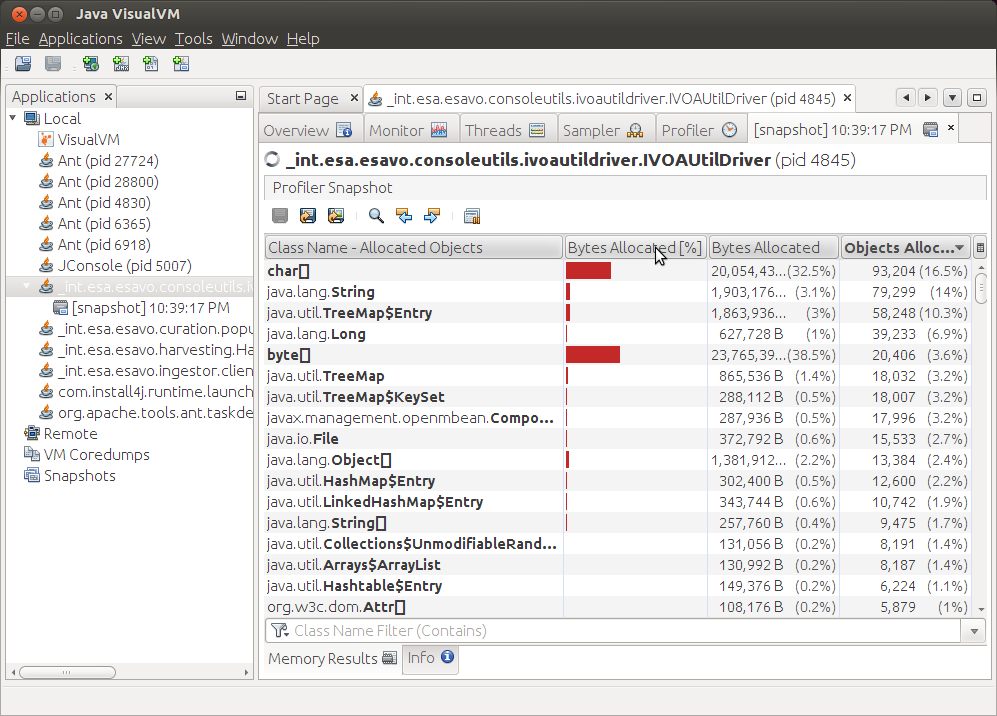
(click to enlarge)
jps... to also print the arguments passed to their main method use:
jps -p
java -d64 -version
- I've created script
ant_modin~/toolswhich echoes thejavaexecutable used to spawnant - use:
ant -verbose - use:
ant -diagnostics | grep java.vm
sudo add-apt-repository ppa:webupd8team/java sudo apt-get update sudo apt-get install oracle-java7-installer
NB: following the above, don't forget to update the JAVA_HOME, PATH and CLASSPATH variables, if set in .bashrc.
2014-06-02 UPDATE: I tried again the above procedure (this time only the
apt-get update/install part) and it
smoothly updated Java from 7u40 to 7u60. Also, after the update, the installation directory remained the same
(/usr/lib/jvm/java-7-oracle), so no updating of JAVA_HOME, PATH and CLASSPATH was required.
See some bullet points below for an alternative way that also seemed to have worked in the past.
- The SAX API is a widely accepted and well-working parser that is easy to implement and works especially well with streaming content (e.g. an online XML source). Because it is a read-only API, you would not be able to modify the underlying XML data source. Since it only reads one node at a time, it is very memory-efficient and fast. However, this implies that your application expects the information to be close together and ordered.
- If you want to randomly access the entire document at any point of time, then the DOM approach might be a better choice for you. The DOM API is more complex and harder to implement, but gives you full control over the whole document and lets you modify the data, also. However, it reads the whole XML document into memory, so the DOM API is not suitable for projects with very large XML files.
This was discovered by way of experimentation, I am not sure how well advised it is:
- download and explode the ivy tarball (apache-ivy-2.2.0-bin.tar.gz)
- copy the file ivy-2.2.0.jar to where the Ant libs are kept:
- run the install target in an Ant project of mine:
- you're good to go!
sudo cp ivy-2.2.0.jar /usr/share/ant/lib/
cd ~/esavo-reg/playground/ivy/02-install
ant install
original article here After doing an:
sudo apt-get install ivy... the ivy.jar doesn't show up where it's supposed to (/usr/share/ant/lib) but is instead found in folders like /usrshare/doc/ivy and /usr/share/java/. So one has to do a:
sudo ln -s -T /usr/share/java/ivy.jar /usr/share/ant/lib/ivy.jar
- download the JDK tar.gz and extract it
- create a new folder:
- move the extracted contents of the JDK to the new location:
- run the following commands one by one:
sudo mkdir -p /usr/lib/jvm/jdk1.7.0
sudo mv/* /usr/lib/jvm/jdk1.7.0/
sudo update-alternatives --install "/usr/bin/java" "java" "/usr/lib/jvm/jdk1.7.0/bin/java" 1
sudo update-alternatives --install "/usr/bin/javac" "javac" "/usr/lib/jvm/jdk1.7.0/bin/javac" 1
sudo update-alternatives --install "/usr/bin/javap" "javap" "/usr/lib/jvm/jdk1.7.0/bin/javap" 1
sudo update-alternatives --install "/usr/bin/javaws" "javaws" "/usr/lib/jvm/jdk1.7.0/bin/javaws" 1
sudo update-alternatives --install "/usr/bin/jar" "jar" "/usr/lib/jvm/jdk1.7.0/bin/jar" 1
sudo update-alternatives --install "/usr/bin/wsimport" "wsimport" "/usr/lib/jvm/jdk1.7.0/bin/wsimport" 1
sudo update-alternatives --install "/usr/bin/xjc" "xjc" "/usr/lib/jvm/jdk1.7.0/bin/xjc" 1
jvisualvm --openpid $(ps aux | grep java | grep tandal | awk '{print $2}'
String serverConfUrl = System.getProperty("jboss.server.config.dir") ;
javac -encoding utf-8 X.java // or utf8, UTF-8, UTF8 java -Dfile.encoding=UTF8 XEven the two settings above may not solve the problem if the font used by the terminal doesn't contain a rendering for a particular character (e.g. the 0x0222 character in the example below).
public class X {
public static void main (String args[]) {
System.out.println("\u0222");
}
}
Also, the file.encoding trick may be ok for a small console program
but maybe not with a server. You may want to use a special
PrintStream instead. That is because the JVM runtime
does attempt to find out what
character encoding the environment outside the JVM uses, and
apparently in your environment it gets a native character set
of something else that UTF8.
So, even if you have funky UTF-8 characters in your source,
Java may be able to print them out in environments with some
other native character encoding, if that other encoding
happens to have a code point for the same character glyph.
For example, source code with UTF-8 may contain the byte
sequence [0xc3, 0xa4], signifying lower-case a-diaeresis
character glyph. Now, if that source code is compiled
properly, letting the compiler know that the source is in UTF-8
character set, and subsequently the code is run in an environment
with ISO-8859-1 character set, the program will output just
one byte, 0xE4. Also, if the same code is run in an environment
configured for plain US-ASCII character set, it will output
only a question mark (as US-ASCII character set does not have
a glyph for the a-diaeresis character).
See here
for the full discussion.
ANT_OPTS -Dfile.encoding=UTF8 JAVA_TOOL_OPTIONS -Dfile.encoding=UTF8
echo repo-wide-libs/*jar | sed 's, ,:,g'Alternatively one can use tr instead of sed:
java -cp $(echo lib/*.jar | tr ' ' ':') ..
<compilerarg line="-encoding utf-8"/>(see examplary java-se build.xml in archetypes/ant)
On some occassions I've also used:
<compilerarg line="-encoding ISO-8859-1"/>
To install the latest Oracle Java 7 in Ubuntu (supports Ubuntu 12.04, 11.10, 11.04 and 10.04), use the commands below:
sudo add-apt-repository ppa:webupd8team/java sudo apt-get update sudo apt-get install oracle-java7-installerAfter the installation finishes, if you wish to see if it was successful, you can run the following command:
java -versionIt should return something like this:
java version "1.7.0_04" Java(TM) SE Runtime Environment (build 1.7.0_04-b20) Java HotSpot(TM) Server VM (build 23.0-b21, mixed mode)